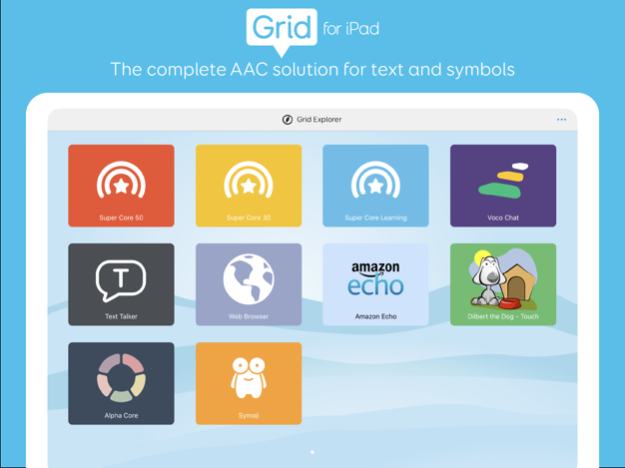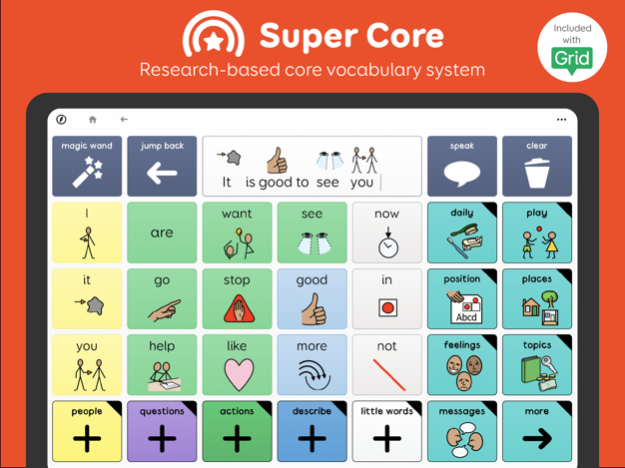Grid for iPad - AAC 3.0.92.5
Continue to app
Free Version
Publisher Description
Grid for iPad is the all-in-one AAC tool with content for everyone – with more resources and communication tools than any other Augmentative and Alternative Communication (AAC) app, and innovated for all ages and levels of literacy, this is the only AAC app you’ll ever need.
It is easy to use, easy to edit, and easy to make your own.
Try it FREE for 30 days - voice included!
Grid for iPad is designed for people with conditions such as:
► Autism
► Cerebral palsy
► Down’s syndrome
► Learning difficulties
► ALS / MND
► Stroke / aphasia
World-class features and versatile Grid for iPad benefits:
► A suite of research-based AAC resources, professionally developed using years of experience and insight from registered speech and language therapists.
► Online Grids – our popular resource store enhances functionality even further by offering FREE downloads of customised grids and tools, built by expert clinicians and the passionate Grid for iPad community.
► Fast and intuitive in-app editing – make the app yours, and put quick phrases, custom vocabulary and easy communication right at your fingertips.
► Remote Editing – instant and complete control of connected iPads, e.g. for use in classroom environments, to enable individualised treatment programmes.
► SymbolStix, PCS and Widgit symbols included – use familiar symbols for a seamless, worry-free transition to Grid for iPad.
► Available in over 20 languages – Grid for iPad was created to provide access to communication for as many people as possible.
Powerful communication resources include:
► Super Core - Research-based core vocabulary designed for children starting out with AAC. Two sizes (30 cell and 50 cell), and learning grids.
► Alpha Core - Offering a range of ways to help you communicate as your physical abilities change – with quick access to predictive text and common phrases, alongside a keyboard of your choice.
► Text Talker - Instant communication for literate users. Smart prediction and message recall make conversation flow.
► Message Banking – Use recordings of your own voice in everyday conversation!
► Built-in Amazon Echo grid set – If you have an Amazon Echo, control it through Grid for iPad to give instructions to your smart home devices, listen to (almost) any song you can think of, hear the latest news and weather, play games, ask questions – even ask Alexa to sing you a sea shanty!
► PODD (in-app purchase) - The PODD grid sets organise language according to the reasons we communicate, and are based on the popular PODD communication books.
► And MUCH more - Grid for iPad also includes a range of accessible apps, interactive learning activities (just try Dilbert the Dog!) and symbol vocabularies.
Simple, flexible pricing:
Grid for iPad is available through a monthly subscription with a 30-day FREE trial or as a one-off purchase. You can cancel your subscription at any time.
Monthly subscription details:
Your Grid for iPad 30-day trial will begin after the confirmation of purchase of the Grid for iPad subscription. Once your purchase is confirmed, payment will be charged to your iTunes Account within 24 hours prior to the end of your free trial period.
The subscription will automatically renew unless auto-renew is turned off at least 24 hours before the end of the current period. You can turn off auto-renewal by going to the user’s Account Settings after purchase. Any unused portion of a free trial will be forfeited when the user purchases a subscription.
The Grid for iPad monthly subscription is provided by Smartbox Assistive Technology Ltd and covered by our Privacy Policy (https://grids.thinksmartbox.com/en/privacy) and subject to our Terms of Use (https://www.apple.com/legal/internet-services/itunes/dev/stdeula/).
Contact our tech support experts any time at support@thinksmartbox.com
Apr 10, 2024
Version 3.0.92.5
New switch accessibility features:
Switch scanning: you can now select row then column or column then row
Scan options: scan everything or skip over the writing area
Fixed: Almagu voices do not allow voice to be played before download
Fixed: Command Browser: click outside the window causes crash
Fixed: Smartbox Account deletion in G4i removes OAP licence without warning
About Grid for iPad - AAC
Grid for iPad - AAC is a free app for iOS published in the Kids list of apps, part of Education.
The company that develops Grid for iPad - AAC is Smartbox Assistive Technology. The latest version released by its developer is 3.0.92.5.
To install Grid for iPad - AAC on your iOS device, just click the green Continue To App button above to start the installation process. The app is listed on our website since 2024-04-10 and was downloaded 0 times. We have already checked if the download link is safe, however for your own protection we recommend that you scan the downloaded app with your antivirus. Your antivirus may detect the Grid for iPad - AAC as malware if the download link is broken.
How to install Grid for iPad - AAC on your iOS device:
- Click on the Continue To App button on our website. This will redirect you to the App Store.
- Once the Grid for iPad - AAC is shown in the iTunes listing of your iOS device, you can start its download and installation. Tap on the GET button to the right of the app to start downloading it.
- If you are not logged-in the iOS appstore app, you'll be prompted for your your Apple ID and/or password.
- After Grid for iPad - AAC is downloaded, you'll see an INSTALL button to the right. Tap on it to start the actual installation of the iOS app.
- Once installation is finished you can tap on the OPEN button to start it. Its icon will also be added to your device home screen.